How To Buy Kumu Coins
In my previous article, I wrote on how to redeem kumu coins, where I shared the most reliable way to convert your kumu coins to real money. But before then, I earlier wrote about the steps to create a new Kumu account, how to download the Kumu App and steps to login to a new Kumu account. In this article, I will tell you how to buy kumu coins, I will show you the eight (8) easiest and most reliable methods to buy Kumu coins. I and my colleagues have used these methods and they're working perfectly, plus they're fast and reliable.
Incase you are hearing about Kumu coin for the first time, and you're wondering what it's all about, here's it. According to KUMU support, Kumu coin is the currency used for spending in Kumu social media platform, where users can send as Virtual Gifts to a live streamer and content creator as a way of showing support during his/her Kumu livestream.
Why Buy Kumu Coins?
Like you might have known already, Kumu is a popular social media platform that originated in the Philippines and has gained significant traction among users, particularly in the Southeast Asian region. Kumu Coins are the virtual currency used within the app, allowing users to purchase various digital items and services.
Here are several reasons why Kumu social media users choose to buy Kumu Coins:
1. Virtual Gifting:
One of the primary reasons users buy Kumu Coins is to engage in virtual gifting. Kumu provides a platform for content creators to showcase their talents, such as singing, dancing, or hosting interactive games and talk shows. Viewers can support their favorite content creators by purchasing and sending virtual gifts, which can be converted into real-world money. These gifts not only serve as a form of appreciation but also help content creators earn income through the virtual economy.
2. Social Interactions:
Kumu emphasizes social interactions through live streaming and chat features. Users can engage with content creators and fellow viewers by sending virtual gifts, participating in chat rooms, or joining virtual hangouts. Buying Kumu Coins enables users to actively participate in these social interactions, making their presence felt and connecting with the community.
3. Access to Premium Content:
Kumu offers various premium features and exclusive content that can be unlocked using Kumu Coins. These features may include access to special live streams, exclusive interviews, behind-the-scenes footage, or early access to new content. By purchasing Kumu Coins, users can enhance their overall experience on the platform and enjoy additional perks that are not available to regular users.
4. Virtual Currency Conversion:
Kumu Coins can be converted into real-world currency, providing users with a potential source of income. Content creators who accumulate a significant number of Kumu Coins through virtual gifting can exchange them for cash. This aspect attracts users who see Kumu as an opportunity to monetize their talents and build a fan base that supports them financially.
5. Supporting the Kumu Community:
Some users buy Kumu Coins as a way to support the Kumu community as a whole. By purchasing and spending Kumu Coins, users contribute to the growth and sustainability of the platform. This support enables Kumu to continue developing new features, hosting events, and providing a vibrant social media ecosystem for its users.
Summarily, it's important to note that the reasons for buying Kumu Coins may vary among users. While some may purchase them to support content creators or enhance their social interactions, others may do so as a form of entertainment or to explore the virtual economy within the platform. Ultimately, the availability of Kumu Coins provides an additional layer of engagement and value for users within the Kumu social media community.
Now let's see how to buy Kumu coins. I'll share the eight easiest and most reliable methods.
Here are the easiest and most reliable methods to buy Kumu coins:
Method 1: How To Buy Kumu Coin Via Kumu App
This is one of the easiest and most reliable ways to buy Kumu coin. To buy Kumu coin via the Kumu App is a very simple and straightforward process. Here's how to get started:
From the Kumu App main page on the upper-left corner, tap on the Profile picture icon.
Next, you will see an option called Buy Coins, click on it and choose your desired amount.
Next, choose your preferred payment method and proceed with buying the Kumu coins. Currently, the two payment methods you can use to buy Kumu coins are:
- Diamond Conversions
- Cash
After choosing your payment method, depending on your phone, it will prompt you to pay via Apple ID, Google Play or Huawei Pay. That's why it's important to first of all set your payment methods on Apple ID, Google Play or Huawei Pay. If you haven't done that yet, don't worry, see our complete guide on how to set payment methods on Kumu, follow the simple step to do it now.
After you have successfully set your payment method and purchased or buy Kumu coins, go and check your wallet to see if the Kumu coins have been credited. To do this, tap on the "My Wallet" button to see your updated coins balance. You will also receive an email containing your successful purchase details.
Method 2: How To Buy Kumu Coins Via kumu.live
Another method to buy Kumu coins is through the Kumu.live page. This method is simple and straightforward.
Here's how to purchase Kumu coins through this method:
To buy Kumu coins using the Kumu.live method, go to Kumu website, then tap on Buy coins and select your desired coin package. Provide your kumu username (if not logged in) and email address.
Select payment method:
- Credit/debit card (e.g. VISA, MasterCard, JCB)
- eWallets (e.g. GCash, GrabPay, PayMaya)
- Online banking (e.g. BPI, UnionBank)
Once you confirm your purchase details and payment option, you will be redirected to the payment method you have chosen
After payment, you will be redirected back to the Kumu site to confirm the status of your transaction
Check your My Wallet screen to see your updated coins balance. You will also receive an email containing your successful purchase details.
Method 3: How To Buy Kumu Coin Via GCash App
Another fast and easiest way to buy Kumu coin is through the GCash App. Here's how to get started:
Open your GCash app, click View all GCash Services > Shop Lifestyle > Next > KUMU > and choose your desired amount of coins to purchase.
After purchasing, you will receive a link via SMS that you can click on and input your username for you to complete the transaction.
Review to ensure that the details are correct, and proceed with the purchase.
Check your My Wallet screen to see your updated coins balance. You will also receive a text message containing your successful purchase details.
Method 4: How To Buy Kumu Coins Via PayMaya App
This is one of the simplest and most fastest ways to purchase Kumu coins. Here's how to get started:
Open your PayMaya app, click Load > Entertainment > Kumu > choose your desired amount of coins > enter your Kumu username, and proceed with the purchase.
Check your My Wallet screen to see your updated coins balance. You will also receive a text message containing your successful purchase details.
Method 5: How To Purchase Kumu Coins Via CodaShop
I often use this method when buying my Kumu coins because it's hassle-free and reliable. Here's how to get started:
Go to CodaShop website > enter your Kumu user ID > select the value of coins you want to purchase > select your preferred payment method > enter your email address if you want a receipt > click on the Buy Now button to complete the transaction
Check your My Wallet screen to see your updated coins balance. You will also receive an email containing your successful purchase details.
Method 6: How To Buy Kumu Coin Via Razer Gold/Silver
Go to Razer Gold website > enter Kumu username and email address > select amount to purchase > choose Razer Gold or preferred payment option, then, click Checkout > enter OTP sent to complete transaction.
Purchased coins will be directly credited to your provided account.
Check your My Wallet screen to see your updated coins balance. You will also receive an email containing your successful purchase details.
Method 7: How To Purchase Kumu Coins Via Share Treats
Go to Share Treats website > Login using your Facebook account > select your preferred Treat > choose a theme > select your preferred payment method, and you will be directed to your desired payment method
You can immediately redeem your treats once the transaction is completed
Visit the Redemption Page: https://www.sharetreats.ph/kumu/ to redeem the code
Enter your kumu username
Enter the 9-digit code that you received
Check the CAPTCHA checkbox and click the REDEEM button
Coins will automatically be credited to your kumu account.
Method 8: How To Buy Kumu Coins Via SEAGM
This is another fast and reliable method to purchase Kumu coins. Here's how to get started:
Go to SEAGM website > create an account > choose your desired amount of coins > enter your Kumu username > check out and select your preferred payment method
Once payment is made, your Kumu coins will be credited to your account shortly.
Check your My Wallet screen to see your updated coins balance. You will also receive an email containing your successful purchase details.
Should none of the options work, you may contact the chat support team.




.PNG)





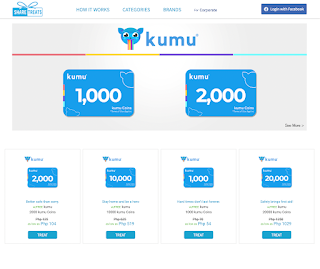
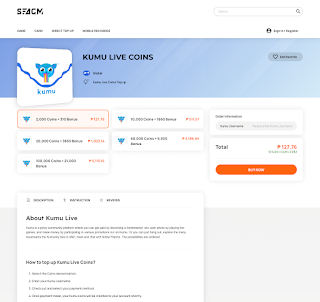



.jpg)
.gif)


.jpg)


