How To Redeem Kumu Coins
If this is your first time to redeem your Kumu coins, kindly read this step by step guide on how to redeem Kumu coins or Daimonds. In my previous article, I reviewed the Kumu app, where I shared insightful comments on what Kumu is all about, how to create a new Kumu account, Kumu's sign up process, login guide, etc. In this article, I will guide you on how to withdraw Kumu coins directly to your local bank. Normally, Kumu coins pay out requests are usually processed within 21 business days, excluding weekends and holidays. I will also show you how to set up your Kumu Wallet information and passcode, then you may proceed to withdraw your Kumu coins and Daimonds. Without any further ado, let's get started on our Kumu coins cash out journey!
 |
| I will guide you on how to withdraw Kumu coins directly to your local bank |
Kumu Coins Minimum Cash Out Amount
What is the minimum cash out amount for Kumu coins? To be able to redeem your Kumu coins and diamonds, you should have at least 50,000 diamonds in your Kumu account, this is the minimum Kumu coins cash out requirements. Once your withdrawal request is processed, you can then claim your cash on Kumu's partner banks, wallets and over-the-counter channels. Remember that the easiest way to earn more daimonds on Kumu is by doing some live streams frequently.
How To Redeem Kumu Coins - Easiest and Most Reliable Way Ever
This first method works for Philippine-based accounts. If you're from Philippi and wants to redeem your Kumu coins or daimond, follow this step.
Tap the Profile icon at the upper left corner of your screen to show your Profile. Then select the “My Wallet” icon to show your My Wallet screen.
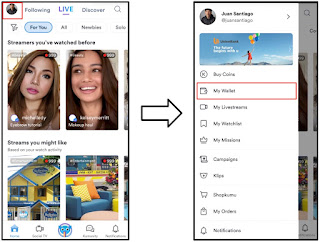 |
| Tap the Profile icon at the upper left corner of your screen to show your Profile. Then select the “My Wallet” icon to show your My Wallet screen. |
Select the “Redeem” button beside your Diamond balance.
 |
| Select the “Redeem” button beside your Diamond balance. |
The next screen will show the cash equivalent of your diamonds, click “Next” to proceed.
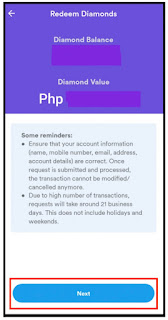 |
| The next screen will show the cash equivalent of your diamonds, click “Next” to proceed |
Review Wallet Information if correct, then select the withdrawal method, then click “Next”.
 |
| Review Wallet Information if correct, then select the withdrawal method, then click “Next” |
Note: Some withdrawal channels charge a transaction fee and will be deducted from your withdrawn proceeds.
5. Review the details of the withdrawal request. If all is in order, click “Confirm”
6. Enter your Passcode
7. App will confirm successful submission of cash out request.
8. To claim your cash, please follow these steps depending on your selected withdrawal method.
How To Redeem Kumu Coins For International (non-PH) Accounts
Pay out for international accounts are done via Wise (formerly Transferwise). If you're not a Philippine and want to redeem your Kumu Coins or request for your Kumu Coins pay out, just provide the following information and send to cashouts@kumu.ph
Kumu Coins Withdrawal Documents For International Users
- Your kumu username
- Full name (First name, Middle name, Last name)
- Birthday
- Email address registered in kumu
- Mobile number registered in kumu
- Complete address
- Screenshot of kumu wallet
Provide the following information and send to cashouts@kumu.ph for verification process.
After verification, a separate form will be sent back to your email to proceed with the withdrawal request. Please ensure that all of the information is complete and accurate before sending.
3. Once submitted, the kumu team will be confirming your pay out request and will be providing updates. Feel free to reach out to them if you have any questions.
What To Keep In Mind Before Requesting For Kumu Coins Withdrawal
Kumu coins pay out process currently takes up to 21 business days, excluding weekends and holidays. Withdrawals made on a weekend or holiday will be processed on the next business day.
Once the withdrawal request is processed, it cannot be canceled or modified anymore. These transactions are irreversible on kumu’s end; any changes must be handled by your chosen bank or withdrawal method.



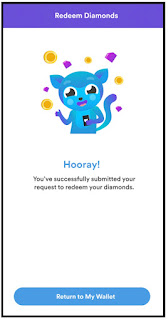



.jpg)
.gif)


.jpg)


