Best X Follower Trackers in 2024 (Our Top 5 Picks)
Tired of chasing X followers like butterflies? Fear not, we've wrangled the top 5 X follower trackers in 2024 and beyond to help you soar. Uncover insights, analyze engagement, and dominate your X game. Read on to discover your perfect tracker match.
In the fast-paced world of X, keeping track of your follower growth can feel like chasing butterflies. But fear not, fellow X users, there are fantastic tools out there to help you monitor your progress, analyze engagement, and gain valuable insights into your audience.
Here, we'll dive into the top 5 X follower trackers for 2024, exploring their features, pros and cons, and how they can benefit your X game.
1. SocialBlade
Can i use SocialBlade to track my twitter followers? Yes, you absolutely can use SocialBlade to track your Twitter followers! It's a popular and versatile tool with both free and paid options, making it a good choice for users of all levels. Here's a breakdown of how it works:
- Real-time follower count: See your follower count update as it happens, giving you a pulse on your Twitter performance.
- Detailed analytics: Dive deeper with insights into follower growth, engagement metrics like likes and retweets, and even competitor analysis.
- Historical data: Track your progress over time with graphs and charts, helping you identify trends and measure your Twitter growth.
- Additional metrics: SocialBlade tracks various other metrics like mentions, hashtags used, and even potential earnings from sponsored tweets.
Pros and Cons:
Pros:
- Free basic plan: Access essential features like follower tracking and basic analytics for free.
- User-friendly interface: Easy to navigate and understand, even for beginners.
- Detailed insights: Get a comprehensive picture of your Twitter performance with various metrics and reports.
- Competitor analysis: See how you stack up against other Twitter users in your niche.
Cons:
- Limited features in the free plan: Advanced features like competitor analysis and historical data require paid subscriptions.
- Can be overwhelming for new users: The sheer amount of data can be intimidating for beginners.
- Focus on follower count: While follower count is important, it's not the only measure of success. SocialBlade can lead to over-focusing on this metric.
Overall, SocialBlade is a powerful tool for tracking your Twitter followers and gaining valuable insights into your performance. Whether you're a casual user or a serious marketer, SocialBlade offers options to fit your needs.
Here are some additional things to keep in mind:
- Accuracy: SocialBlade's data is generally considered accurate, but there can be occasional discrepancies due to Twitter's API limitations.
- Privacy: SocialBlade respects your privacy and does not share your data with third parties.
- Alternatives: While SocialBlade is a popular choice, other tools like Sprout Social and Twitter Analytics (native) offer similar features.
How it works:
SocialBlade connects to your Twitter account and tracks your follower count, engagement metrics, and competitor data in real-time. You can see detailed graphs, charts, and reports to analyze your performance over time.
Why use it:
SocialBlade is a powerful tool for serious Twitter users who want in-depth analytics and competitor insights. It's also great for brands and businesses looking to optimize their Twitter strategy. I hope this helps! Feel free to ask if you have any other questions about SocialBlade or Twitter follower tracking in general.
2. Sprout Social
Can I use Sprout Social to track my twitter followers? Yes, you can definitely use Sprout Social to track your Twitter followers! It's actually one of its strongest features and offers a lot more than just basic tracking. Here's how:
Tracking Features:
- Real-time follower growth: See your follower count rise and fall in real-time, along with helpful visualizations and graphs.
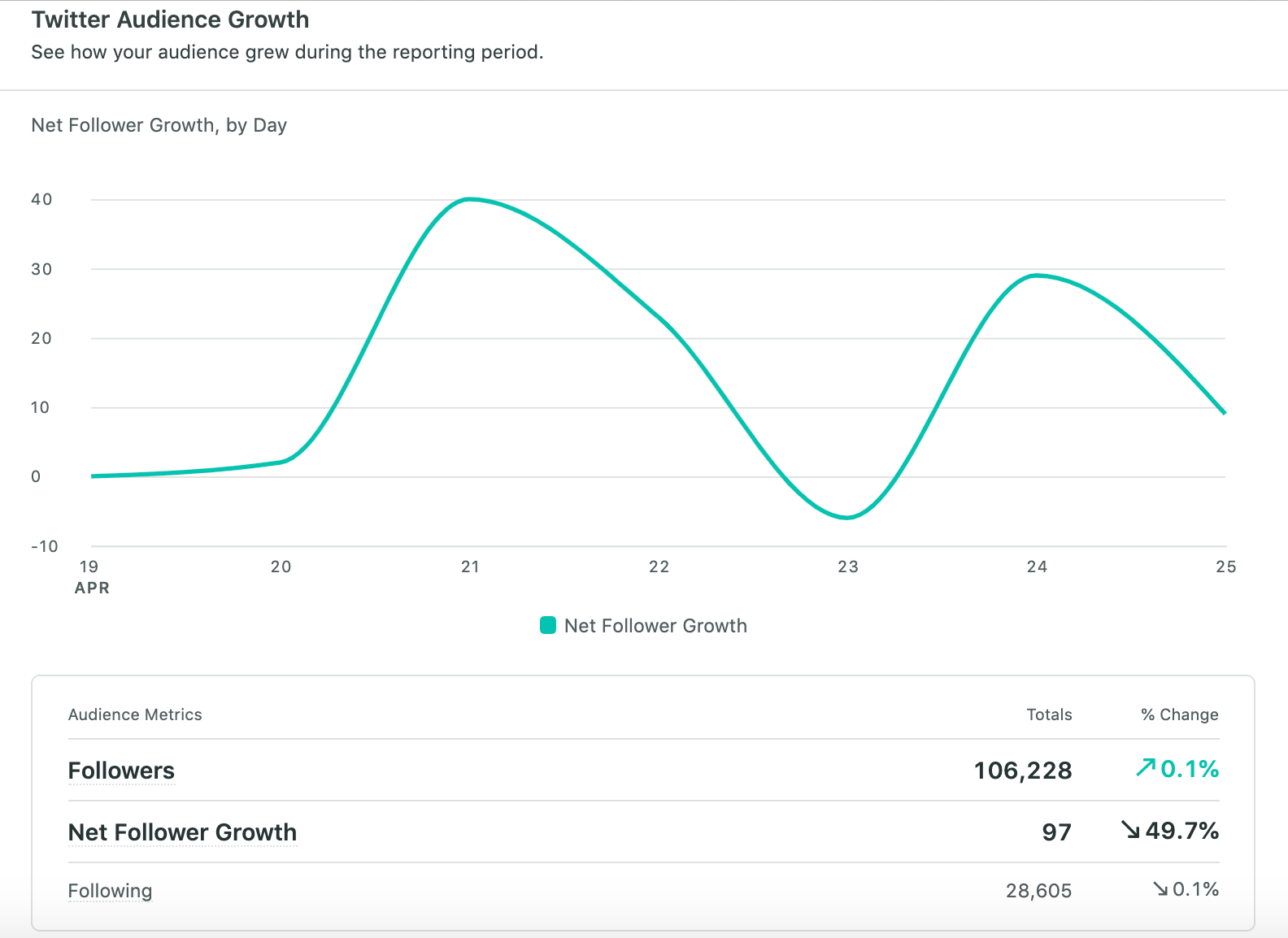 |
| Image of Sprout Social X follower growth graph |
- Detailed follower insights: Learn about your followers' demographics, including age, gender, location, interests, and even purchase behavior. This helps you tailor your content to resonate with them.
- Engagement tracking: Monitor how your followers interact with your tweets, including likes, retweets, mentions, and clicks. This helps you understand what content performs best.
- Competitor analysis: Track your competitors' follower growth, engagement, and popular content to see what they're doing right and how you can improve.
Beyond Tracking:
Sprout Social goes beyond just tracking your followers. It also helps you:
- Schedule and publish tweets: Save time by scheduling your tweets in advance and publishing them automatically.
- Collaborate with your team: Work together on your Twitter strategy and keep everyone on the same page.
- Identify influencers: Find potential brand partners or collaborators among your followers.
- Measure campaign performance: Track the success of your Twitter campaigns and make adjustments as needed.
Is it Worth It?
Whether Sprout Social is worth it for you depends on your needs and budget. It's a powerful tool with a lot to offer, but it also has a higher price point than some other options. If you're a serious Twitter user who wants to take your growth and engagement to the next level, then Sprout Social is a great investment. But if you're just a casual user who wants to track your follower count, you might be able to find a free or cheaper alternative.
Here's a quick breakdown of the pros and cons to help you decide:
Pros:
- Comprehensive follower tracking and insights
- Advanced features like scheduling, collaboration, and competitor analysis
- User-friendly interface and reporting tools
- Integrates with other social media platforms
Cons:
- Higher price point than some other options
- Can be overwhelming for new users
- Some features might be overkill for casual users
Ultimately, the decision of whether or not to use Sprout Social is up to you. But if you're looking for a powerful tool to track your Twitter followers and take your social media presence to the next level, then it's definitely worth considering.
How it works:
Sprout Social integrates with your Twitter account and provides detailed insights into your follower growth, engagement, and audience demographics. You can also schedule tweets, track mentions, and collaborate with your team to manage your Twitter presence effectively.
Why use it:
Sprout Social is ideal for brands, businesses, and agencies managing multiple social media accounts. It's a powerful tool for optimizing your overall social media strategy, not just Twitter.
3. Twitter Analytics (Native)
Can i use Twitter Analytics to track my twitter followers? Yes, you can definitely use Twitter Analytics to track your Twitter followers! While it may not offer the most in-depth analysis compared to paid tools, it's a great free option for casual users who want a basic understanding of their follower growth and engagement. Here's how:
Access Twitter Analytics:
- Sign in to your Twitter account and click on "More" in the left-hand sidebar.
- Select "Twitter Analytics" from the dropdown menu.
Track Follower Growth:
- On the Analytics dashboard, you'll see a section called "Audience" with a graph showing your follower count over the past 28 days.
- You can click on "See All" to view a detailed list of your new followers and unfollowers for the period.
Analyze Engagement:
- The "Tweets" section shows how your tweets are performing, including impressions, engagements (likes, retweets, replies), and link clicks.
- You can see individual tweet performance and compare it to your overall average.
Understand Demographics:
- Click on "Audience Insights" to see the demographics of your followers, such as location, gender, age, and interests.
- This can help you tailor your content to your target audience.
Track Mentions:
- The "Mentions" section shows how often you've been mentioned in other users' tweets.
- This can be a good indicator of your reach and influence.
Limitations of Twitter Analytics:
- Limited data: Compared to paid tools, Twitter Analytics offers a smaller timeframe for data analysis (28 days) and fewer metrics to track.
- No competitor analysis: You can't track your competitor's follower growth or engagement with Twitter Analytics.
- Basic insights: The data provided is basic and doesn't offer advanced insights like sentiment analysis or audience segmentation.
Overall, Twitter Analytics is a valuable tool for casual Twitter users who want to track their basic follower growth and engagement. If you're looking for more in-depth analysis and competitor insights, consider exploring paid tools like SocialBlade, Sprout Social, or FollowerWonk.
How it works:
Twitter Analytics provides basic insights into your follower demographics, tweets' performance, and audience engagement. You can see your follower count over time, track impressions and clicks, and get a general overview of your Twitter activity.
Why use it:
Twitter Analytics is a good starting point for casual Twitter users who want a basic understanding of their performance. However, it's not the best option for in-depth analysis or serious Twitter growth strategies.
4. FollowerWonk
Can i use FollowerWonk to track my twitter followers? Yes, you absolutely can use FollowerWonk to track your Twitter followers! It's actually one of its core strengths, offering various features to analyze your audience and understand their behavior. Here's a breakdown of how it can help you track your Twitter followers
Follower Analysis:
- Demographics: Discover the age, gender, location, and interests of your followers. This helps you tailor your content and target the right audience.
[Image of FollowerWonk Demographics dashboard]
- Engagement: Track how often your followers interact with your tweets, including likes, retweets, and mentions. This helps you measure your content's effectiveness and identify your most engaged followers.
- Growth: Monitor your follower count over time, see daily gains and losses, and analyze the impact of your Twitter strategy.
- Comparison: Compare your followers to your competitors' to see how you stack up and identify potential areas for improvement.
Additional Tracking Features:
- Bio Search: Find followers who match specific keywords in their bios, allowing you to target potential customers or influencers.
- Common Followers: Discover accounts that both you and your competitors follow, helping you identify potential collaborators or cross-promotion opportunities.
- List Building: Create targeted lists based on your follower demographics and interests, making it easier to reach specific segments of your audience.
Overall, FollowerWonk is a powerful tool for tracking and analyzing your Twitter followers. It offers a wealth of insights that can help you improve your Twitter strategy, engage your audience more effectively, and ultimately grow your following.
However, it's important to note that FollowerWonk does have limitations:
- Free plan offers limited features: You'll need to upgrade to a paid plan to access all the advanced features and data.
- Can be overwhelming for new users: The interface and data can be complex for beginners.
- Not a magic bullet for follower growth: While FollowerWonk can provide valuable insights, it's not a guarantee of instant success. You still need to create great content and engage with your audience to grow your following.
How it works:
FollowerWonk helps you analyze your followers' demographics, interests, and engagement levels. You can find new followers who match your target audience, track competitor data, and build targeted Twitter lists.
Why use it:
FollowerWonk is ideal for brands, businesses, and individuals who want to understand their audience better and improve their Twitter engagement.
5. Keyhole
- Demographics: Age, gender, location, language, and interests.
- Engagement: Tweet activity, likes, retweets, mentions, and sentiment analysis.
- Influence: Identify your most influential followers and brand advocates.
- Follower growth tracking: Monitor your follower count over time, analyze growth trends, and compare your performance to competitors.
- Competitor analysis: Understand your competitors' follower demographics, engagement rates, and content performance to learn from their strategies.
- Hashtag tracking: Track hashtags relevant to your brand or niche to see how your audience interacts with them and identify potential new followers.
- Keyhole primarily focuses on public X data, so you won't have insights into private accounts or accounts that have blocked you.
- Some advanced features like Follower Insights require paid plans.




.gif)
.jpg)


.jpg)


.png)