Bluesky Follower Bridge - How To Install and Use
Sky Follower Bridge, popularly known as the Bluesky Follower Bridge is an online tool that you can use to find your X or Twitter followers on Bluesky. Most people prefer to use Bluesky follower bridge to import their Twitter followers to Bluesky, because it's involves a very easy and straightforward process. In this article, we will focus on:
- What's Bluesky Follower Bridge?
- Who's founder of Bluesky Sky Follower Bridge?
- How to install Bluesky Follower Bridge
- How to use Bluesky Follower Bridge to find Twitter users on Bluesky
What's Bluesky Follower Bridge?
Bluesky Follower Bridge or Sky Follower Bridge is an online tool for finding and importing Twitter followers and friends over to your Bluesky account. It was created and designed by Ryo Kawamata, a Frontend developer from Ibaraki, Japan. Bluesky Follower Bridge's founder, Ryo Kawamata has also designed other online tools like:
- Chikamichi - an extension that makes navigating pages in Chrome or Firefox very easy.
- The word highlighter library for Vue 2 & Vue 3, etc.
Which are apps similar to Bluesky Follower Bridge, but they all serve different purposes.
How to Install Bluesky Follower Bridge
Installing Bluesky follower bridge is simple. All you need is a PC, Chrome or Firefox Browser in your device and an active internet connection. Here's how to go about it:
- Open your Chrome web browser on your computer, etc.
- Go to the Chrome Web Store or you can do this manually by typing "chrome://extensions" in the address bar of your web browser or by searching for "Chrome Web Store" in a search engine.
- In the Chrome Web Store, you can browse or search for the extension you want, in this case, search for "Sky Follower Bridge."
- Once you find the extension, click on its listing to open its details page. If you haven't found the extension, click on this direct link to see it at once.
- On the details page, you'll find information about the extension, user reviews, and screenshots. If you're satisfied and want to proceed, click on the "Add to Desktop" or "Install" button.
- Chrome will begin downloading and installing the Sky Follower Bridge extension. Once the installation is complete, you'll see a notification.
How To Use Bluesky Follower Bridge
- Open your Twitter Follower page through this link: https://twitter.com/following or https://twitter.com/followers or your Twitter block list via https://twitter.com/settings/blocked/all or list members page.
- Press "Alt + B" shortcut or click on the toolbar icon to launch the Sky Follower Bridge.
- Input your Bluesky login email or handle and app password and execute the user search. See how to generate your app password
- Bluesky users will appear in the Follower list. Click the Follow button to follow them on Bluesky.
For more information on how you can use Bluesky Follower Bridge to import your Twitter followers to Bluesky, kindly check out our previous article on How To Find Twitter Friends On Bluesky Using the Sky Follower Bridge Extension Tool.
I hope this helps!



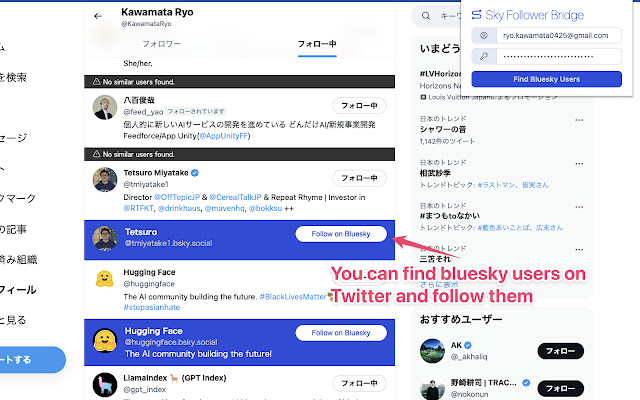



.jpg)
.gif)


.jpg)


