How To Insert Emoji Into Textra SMS
Ever heard of Textra Sms Emoji but don't know how to add or insert these Emojis into your Textra Sms? If this is so, then you're in the right page. Learn how to enhance your SMS experience with Textra SMS Emoji in 2023. Discover the simple steps to easily insert emojis into your text messages, adding fun and emotion to your conversations. Upgrade your texting game and express yourself with a wide range of colorful and expressive emojis.
In the age of digital communication, emojis have become an essential part of our everyday conversations. These small pictorial icons allow us to express our emotions, add flair to our messages, and enhance the overall communication experience.
If you're a Textra SMS user and wondering how to insert emojis into your text messages, I'll guide you through the process of downloading and inserting emojis in Textra text message, along with some additional features that will elevate your messaging game in 2023.
Step 1: Open Your Textra Sms App
Locate the Textra Sms App Icon on your phone and click on it to open the app.
Step 2: Download Textra Sms Emoji
When you open the App, the next step is to download your Textra Sms Emoji. Here's how to download the Textra Sms Emoji:
- Go to Settings
- Click Customize Look
- Click Emoji Style
- Click Download
Step 3: Insert The Textra Sms Emoji
After you have downloaded your Textra Sms Emojis, the next step is to insert it in your Sms. Here's how to add an Emoji into your Sms on Textra:
- Press the + panel (next to new message field) to insert emoji's (after you've downloaded the Textra emoji's within Textra, a list of Textra Emojis will appear, Click on the one that you want to insert. It will automatically be inserted into your Sms message.
- Also pressing the plus panel will give you access to your Gallery for MMS (attaching pics), your camera, scheduled messaging, Vcards and more!
That's how to download and insert Textra Sms Emoji into an SMS.
Explore Additional Textra Sms Features
Apart from inserting emojis, the "+" panel in Textra offers a range of other useful features. Let's explore some of them:
1. Gallery: By tapping on the gallery icon in the "+" panel, you can access your device's photo gallery and attach pictures to your MMS messages. This allows you to share images with your contacts seamlessly.
2. Camera: The camera icon in the "+" panel enables you to take photos or record videos directly from the Textra app. Capture special moments on the go and send them instantly to your friends and family.
3. Scheduled Messaging: Textra also allows you to schedule messages to be sent at a later time. Tap on the clock icon in the "+" panel, compose your message, set the desired date and time, and Textra will automatically send it at the specified time.
4. Vcards: If you need to share contact information with someone, the Vcards feature in Textra makes it easy. Tap on the Vcards icon in the "+" panel, select the contact you want to share, and Textra will generate a virtual business card that can be sent via SMS.
Summary
Upgrade your SMS experience with Textra SMS Emoji in 2023. Learn how to easily insert emojis into your text messages and add fun and emotion to your conversations. Follow these simple steps:
- Open the Textra SMS app,
- Download Textra SMS Emoji by going to Settings > Customize Look > Emoji Style > Download,
- Insert the downloaded emojis by pressing the "+" panel next to the message field and selecting your desired emoji.
Enhance your messaging game with Textra's additional features like gallery access, camera functionality, scheduled messaging, and Vcards. Share images seamlessly from your device's photo gallery, capture special moments with the in-app camera, schedule messages to be sent later, and share contact information via SMS with Vcards. Express yourself creatively and make your SMS messages more personal with Textra SMS Emoji.
In conclusion, inserting emojis into your SMS messages adds a personal touch and enhances the overall communication experience. With Textra SMS, you can easily download and insert emojis into your messages, allowing you to express yourself more creatively. Additionally, the "+" panel in Textra offers various other features like gallery access, camera functionality, scheduled messaging, and Vcards, making it a versatile and user-friendly.

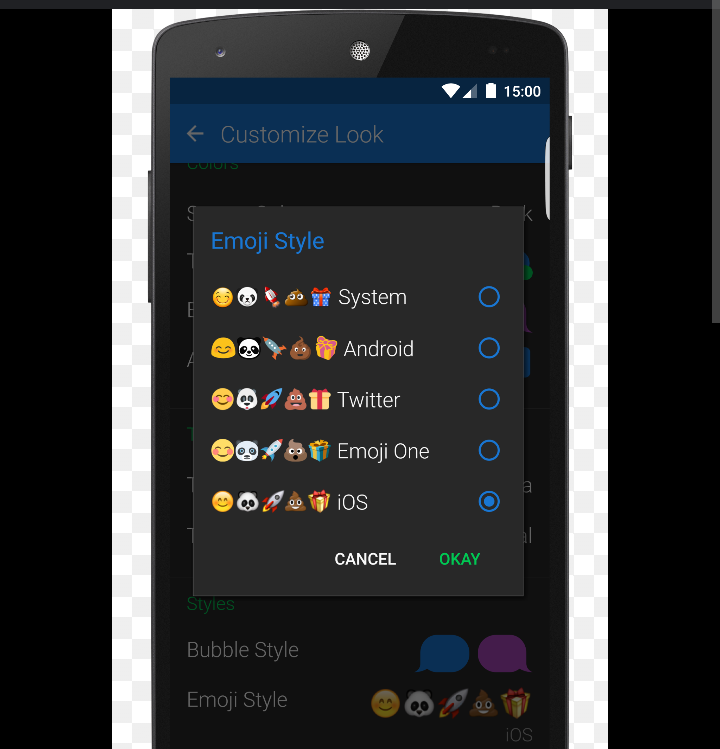

.gif)


.jpg)


.jpg)
.png)

